#1 shows where the manual entry is made. The Green Plus sign, to the right of Relationships, lets you Add FACTs. The Fact name Residence was selected. #1 is where Pittstown is entered. As the entry "pitts..." was entered, the Place Name Authority offered "Pittstown, Hunterdon, New Jersey, USA". This means that this is an existing place in Hunterdon County. That entry was accepted.
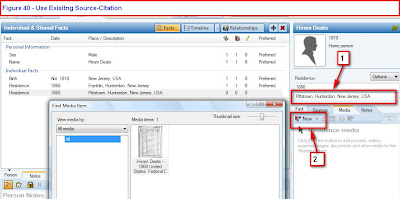
Figure 40
Since the information came from the Web Merge for Hiram Deats, that Source-Citation is in the Family File. Since this information, manually entered, came from that Census Image in Hiram Deats residence Fact, this new FACT can be Linked to the source-citation.
#2 is on the Source-Citation tab, clicking on the pull down menu, just to the Right of New, there are two selections. New or Use Existing Source-Citation. That is the the option selected. The pop-up window to the left is brought up. Selecting the correct Source-Citation is made. In this example, there is only one at this point, in this file.
The new Fact has been added and sourced.
No comments:
Post a Comment
Please post your comments here